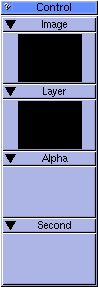




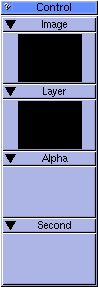
This forms the hub of operations in Photogenics.
Running from the top downwards, the various buttons are the Image Menu, the Image Chooser, the Layer Menu, and Layer Chooser, the Alpha Channel Menu, the Alpha Channel Chooser, and finally the Secondary image menu and Chooser.
If you have an Image loaded, a small icon of it will appear in the Image Chooser. If you have more than one image loaded, clicking on the icon will pop up a list of all the images, and let you choose a different one.
The Layer chooser works in a similar fashion. To create more layers, click on the Layer Menu above it and selected New->PaintLayer.
The Alpha Channel Chooser lets you assign any loaded image as the current layer's Alpha channel. Black areas of the image mask the layer, white areas allow the layer to show through. In-between values vary the transparency of the layer.
The Secondary Chooser lets you specify the target for things like RubThru and BurnThru.